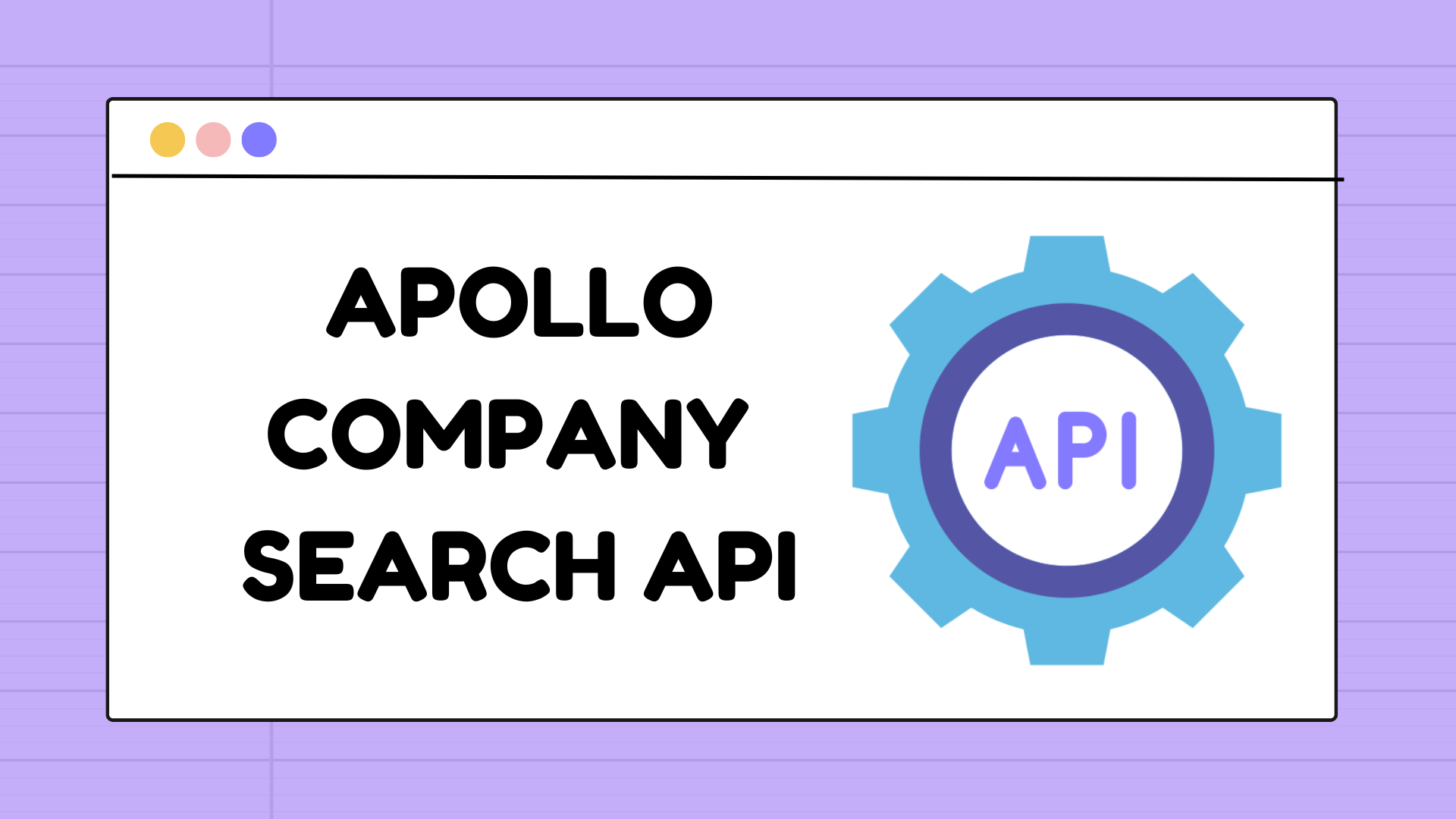How to Use Apollo Company Search API to Get Company Data
Are you looking for an easy way to extract detailed company information, such as company name, website, logo, and more? The Apollo Company Search API is a great tool for fetching data from companies using just the company’s name as input. Whether you’re a developer working on lead generation or just want to collect business intelligence, this API is the perfect solution for streamlining your data collection process.
What is Apollo Company Search API?
The Apollo Company Search API allows users to retrieve company data by simply providing the company’s name. This API will return various details, including the company ID, website URL, logo, and more, making it a powerful tool for anyone needing accurate and structured company information.
Key Features
- Input: Company Name
- Output: Company ID, Website, Domain, Logo URL, and more
Example Use Case
Suppose you want to retrieve data about Apollo Hospitals. By using the Apollo Company Search API and passing the name “Apollo,” the API will return the company’s ID, domain, website URL, and logo. Here’s an example of how to use the API in practice:
Input:
- Company Name: Apollo
CURL Example:
curl --location 'http://localhost:8080/api/account?name=apoll&apiKey=LteXOitLHKmFgtMRz0uSDxLbstAi_6RE'Sample Output:
{
"name": "Apollo Hospitals",
"domain": "apollohospitals.com",
"websiteUrl": "http://www.apollohospitals.com",
"logoUrl": "https://zenprospect-production.s3.amazonaws.com/uploads/pictures/66f270189c7e21000141638a/picture",
"id": "5a9cca64a6da98d977f00f51"
}
With just one API call, you can get detailed information like the company’s logo and website, which is ideal for developers integrating company data into CRM systems, lead generation tools, or even simple business directories.
How to Use the API
- API Endpoint:
You can access the API by making aGETrequest to this URL:http://localhost:8080/api/account?name={COMPANY_NAME}&apiKey={YOUR_API_KEY}
- Replace Parameters:
{COMPANY_NAME}: The name of the company you want to search for.{YOUR_API_KEY}: Your Apollo API key for authentication.
- Output: The output will include key details like:
- ID: A unique identifier for the company.
- Domain: The company’s domain (e.g.,
apollohospitals.com). - Website URL: A direct link to the company’s website.
- Logo URL: A link to the company’s logo image.
Testing the API
If you want to try the API before integrating it into your projects, you can test it using RapidAPI. It’s a great platform that lets you make quick API calls and see results directly in your browser. This is helpful for developers who want to understand the API’s capabilities before deploying it in their application.
Learn More
Interested in learning more about how you can leverage Apollo’s API for your business? Visit Matchkraft or reach out to us at info@matchkraft.com for more details. We’re here to help you streamline your company data collection processes!
Conclusion
The Apollo Company Search API simplifies the process of gathering business data with just a few lines of code. Whether you’re working on a web application, CRM, or business intelligence tool, the API’s ability to retrieve structured company details makes it a must-have tool for developers and businesses alike.
Test the API Now:
You can test the API by visiting the Apollo Company Search API page on RapidAPI.