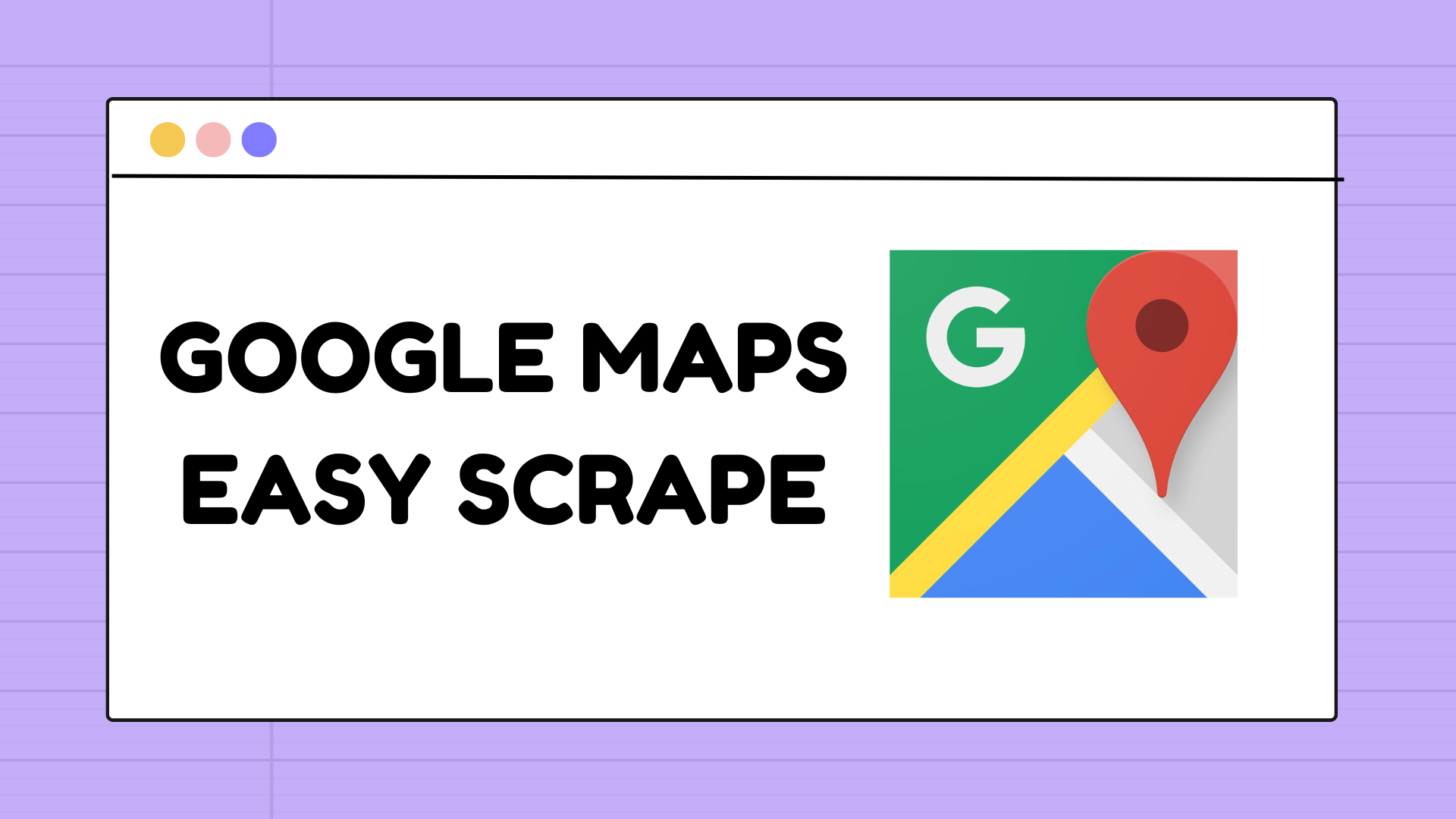Google Maps Easy Scrape: How to Extract Business Data and Emails Fast
If you’ve ever tried to collect business data from Google Maps manually, you know how time-consuming it can be. Copying names, phone numbers, and websites one by one just isn’t practical — especially when you need hundreds of leads.
That’s where Google Maps Easy Scrape methods come in. In this guide, I’ll show you exactly how to scrape Google Maps data quickly and then find valid email addresses for each company.
🔹 Step 1: Use the Google Maps Scraper Chrome Extension
To start, open my Google Maps Scraper Chrome extension. Download it here: https://matchkraft.gumroad.com/l/freegooglemapsscraper
Once installed, simply enter:
Keywords (e.g., “handyman”)
Location (e.g., “Dallas”)
Then click Start Scraping.
The tool will automatically search on Google Maps, collect the business results, and generate a CSV file with all the details you need — such as:
Business Name
Rating & Review Count
Phone Number
Industry
Address
Company Website
This is the core step in the Google Maps easy scrape process — turning manual search into fully automated data extraction.
🔹 Step 2: Get Valid Business Emails with Matchkraft
Once you have the list of business websites, it’s time to enrich your data with verified email addresses.
Go to Matchkraft.com → open the Email Scraper, and simply paste the list of websites you scraped.
Click Submit New Job and then Execute.
Matchkraft will visit each website and automatically extract the contact emails it finds. For example:
You can export this data in Excel format and combine it with your original CSV file — giving you a complete dataset ready for outreach.
🔹 Step 3: (Optional) Find Personal Emails with Apollo
If you want to go even deeper, you can use Apollo.io to find the personal emails of business owners or managers.
Just open Apollo, go to the People tab, and filter by Company Website.
Paste your list of websites, and Apollo will show you the profiles of people working at those businesses — often with verified email addresses.
This is a great step for personalized cold outreach.
🔹 Step 4: Use the Data for Outreach Campaigns
Now that you have both business and personal emails, you can:
Send cold emails to offer your services
Build targeted B2B prospecting lists
Feed the data into your CRM or marketing automation tool
With the Google Maps Easy Scrape approach, you can turn local search results into a high-quality lead list within minutes.
✅ Final Thoughts
Scraping Google Maps doesn’t have to be complicated. With the right tools — like the Google Maps Scraper Chrome Extension and Matchkraft — you can collect and enrich business data fast, safely, and efficiently.
Whether you’re a marketer, agency, or entrepreneur, this method saves time and helps you connect with the right people.
👉 Try it yourself today at Matchkraft.com