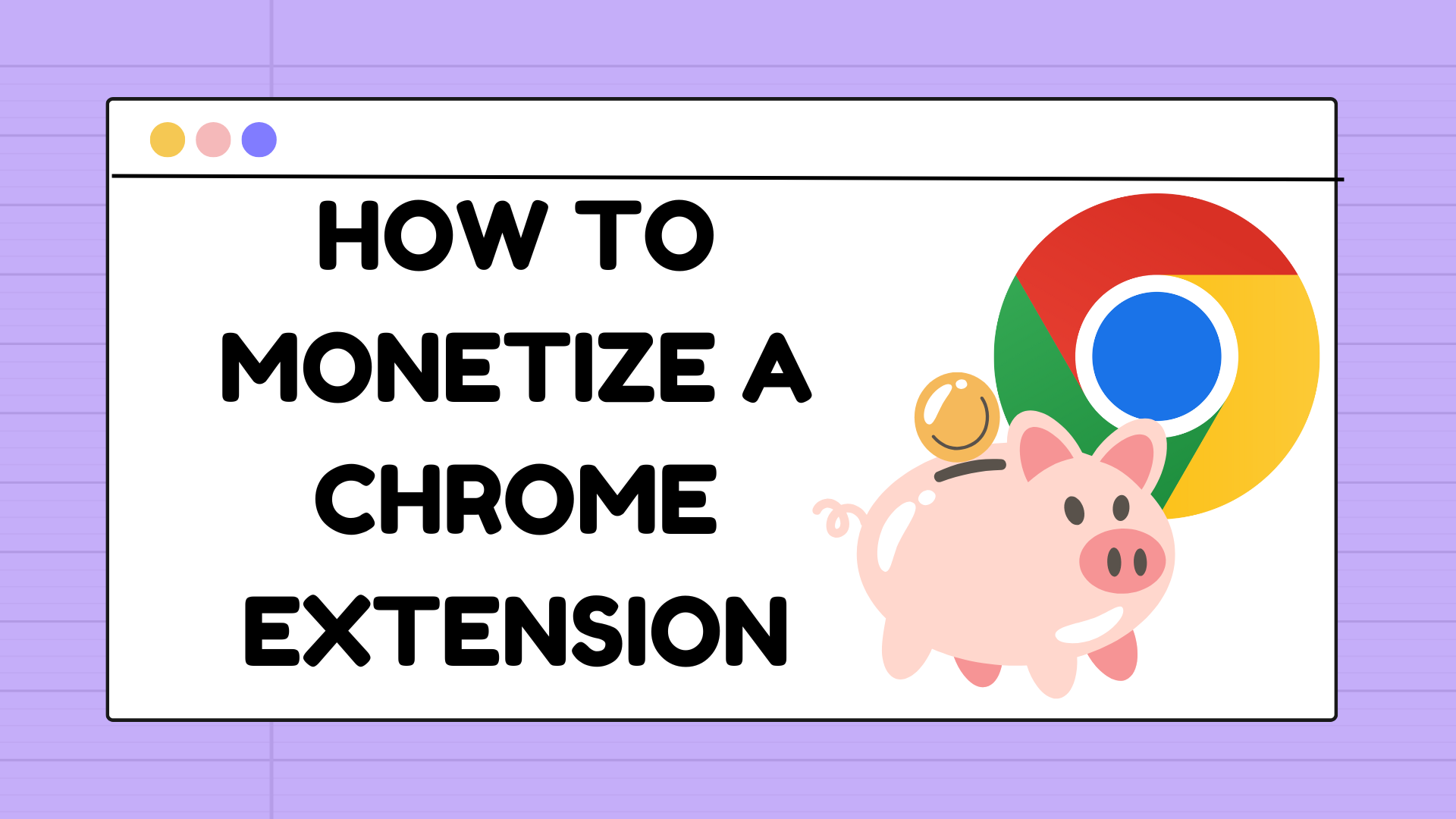How to Monetize A Chrome Extension Using Gumroad: A Step-by-Step Guide
Monetizing a Chrome extension can be a challenge, especially if you want to keep your custom code secure or offer your extension as a service. Gumroad provides a unique approach to achieve this, allowing you to sell your extension while maintaining control over your code and minimizing interaction with Google’s review processes. Here’s a detailed guide on how to use Gumroad to monetize your Chrome extension effectively.
Why Use Gumroad for Monetizing Your Chrome Extension?
Gumroad is particularly useful for monetizing a Chrome extension in the following scenarios:
- Code Privacy: If you do not want to expose your custom code to others, Gumroad offers a way to distribute your extension without revealing its underlying code. Use a obfuscator tool.
- Failed Google Review: If your extension did not pass Google’s review process, Gumroad provides an alternative method to monetize and distribute your extension without needing to navigate through Google’s approval procedures.
- Offering a Service: Gumroad allows you to offer your extension as a service, rather than just a standalone product, which can be especially advantageous for subscription-based models or ongoing services.
Step-by-Step Guide to Monetize a Chrome Extension with Gumroad
- Create a Gumroad Account and Membership Product
- Sign up for a Gumroad account if you haven’t already.
- Navigate to the “Products” section and create a new product.
- Choose the “Membership” product type. This allows you to set up recurring payments and manage subscriptions effectively.
- Set Up Your License Key System
- You can generate unique keys for each customer using gumroad.
- Implement a license key verification mechanism within your Chrome extension. This involves coding a feature that checks if the entered license key is valid against your Gumroad records.
- Integrate License Verification in Your Extension
- Develop the code that will verify the license key entered by the user. This step involves making an API call to Gumroad to validate the key.
- Ensure the verification process is seamless and user-friendly, guiding users through any issues they may encounter with invalid or expired keys.
- To manage licenses and subscriptions, track the following timestamps from our Licenses API:
subscription_ended_at: When a fixed-term membership ends.subscription_cancelled_at: When a membership is canceled.subscription_failed_at: When a membership fails to renew.
These timestamps indicate the end of the membership period. Renewing or restarting will reset these values to null. If any timestamp is not null, you can disable the license and terminate access.
- Distribute Your Extension via Gumroad
- Once your extension is ready and the license verification system is in place, upload your extension to Gumroad.
- Provide a download link or instructions on how users can install the extension after purchasing.
- Manage Your Subscriptions and Support
- Use Gumroad’s dashboard to manage subscriptions, view sales, and handle customer support inquiries.
- Offer regular updates and support to your users to maintain a good relationship and ensure the continued success of your extension.
Benefits of Using Gumroad for Chrome Extensions
- Enhanced Security: Keep your custom code secure and avoid exposing it to Google or other parties.
- Flexible Monetization: Choose from various pricing models, including one-time payments, subscriptions, or pay-what-you-want options.
- Simplified Distribution: Bypass Google’s review process and directly distribute your extension to paying customers.
- Comprehensive Management: Utilize Gumroad’s tools to handle sales, subscriptions, and customer support efficiently.
By using Gumroad, you can effectively monetize your Chrome extension while maintaining control over your code and offering a seamless service to your customers. If you have any questions or need further assistance, feel free to reach out for support. For more details visit matchkraft.com and send us an email to info@matchkraft.com. We can help you setting up your license key and monetize your chrome extension with Gumroad.
This approach provides a unique way to navigate the challenges of monetizing software while ensuring that your business remains secure and profitable.