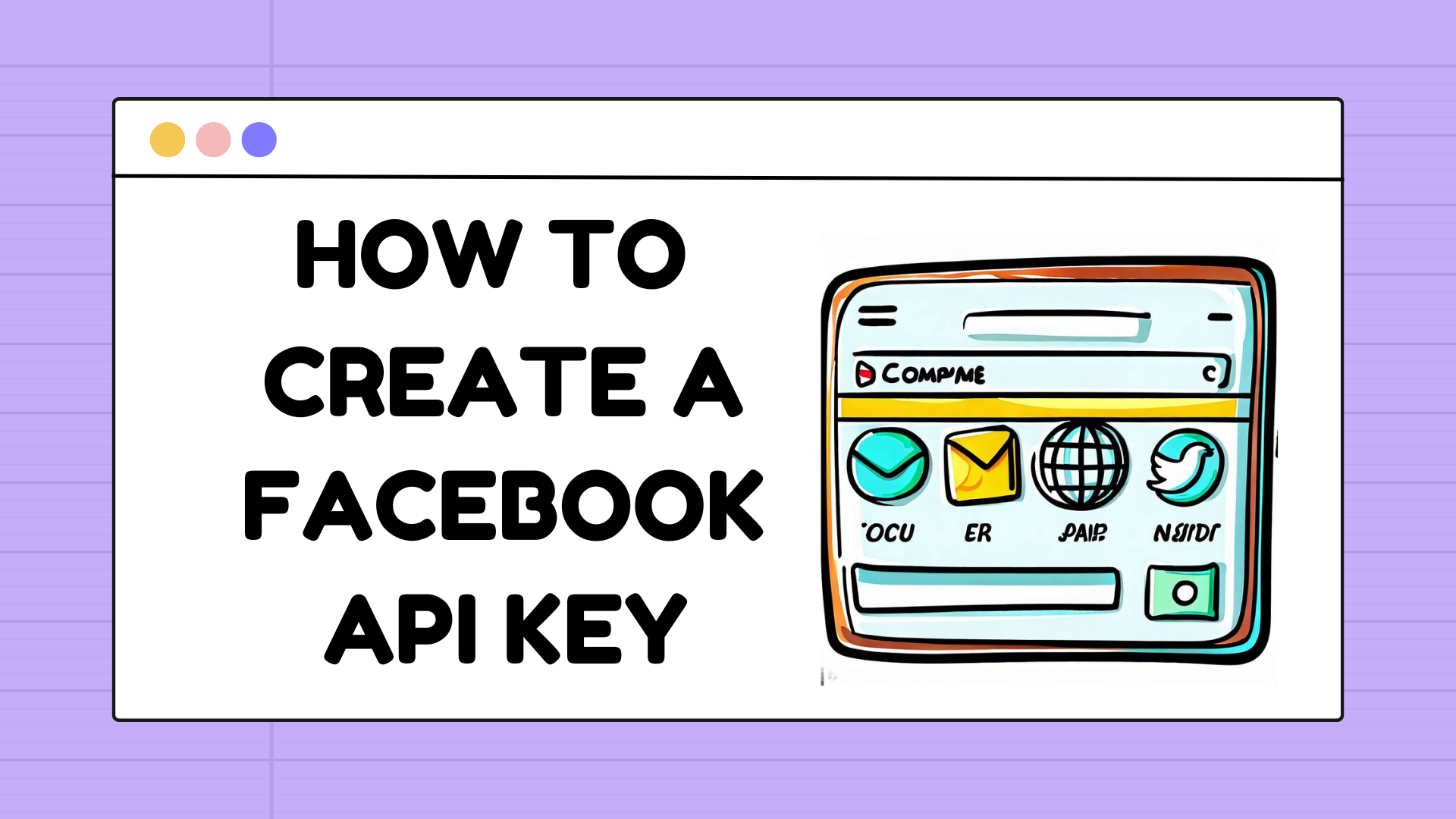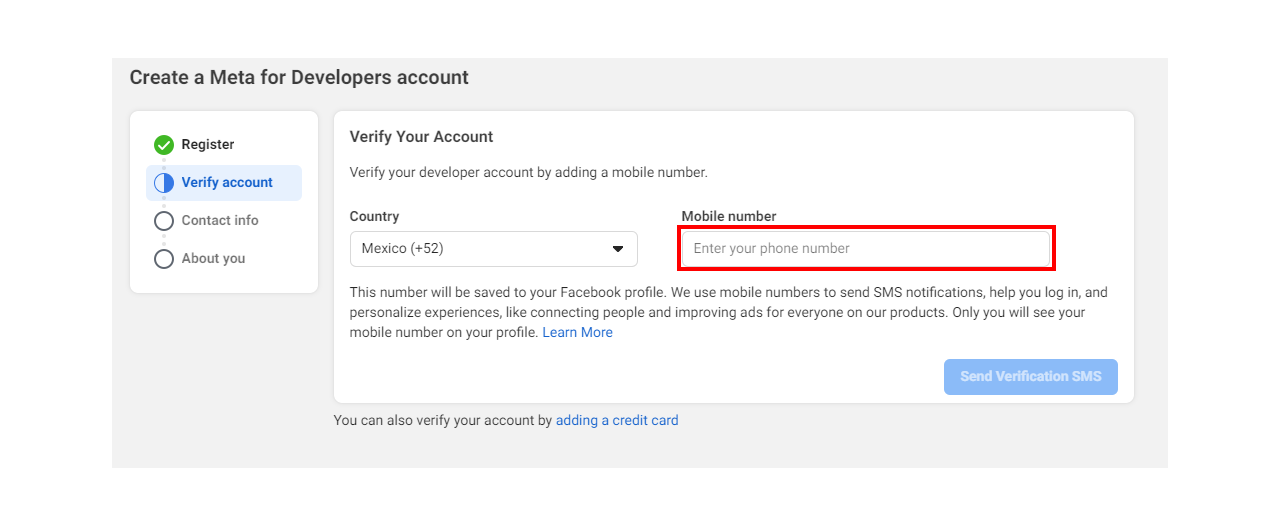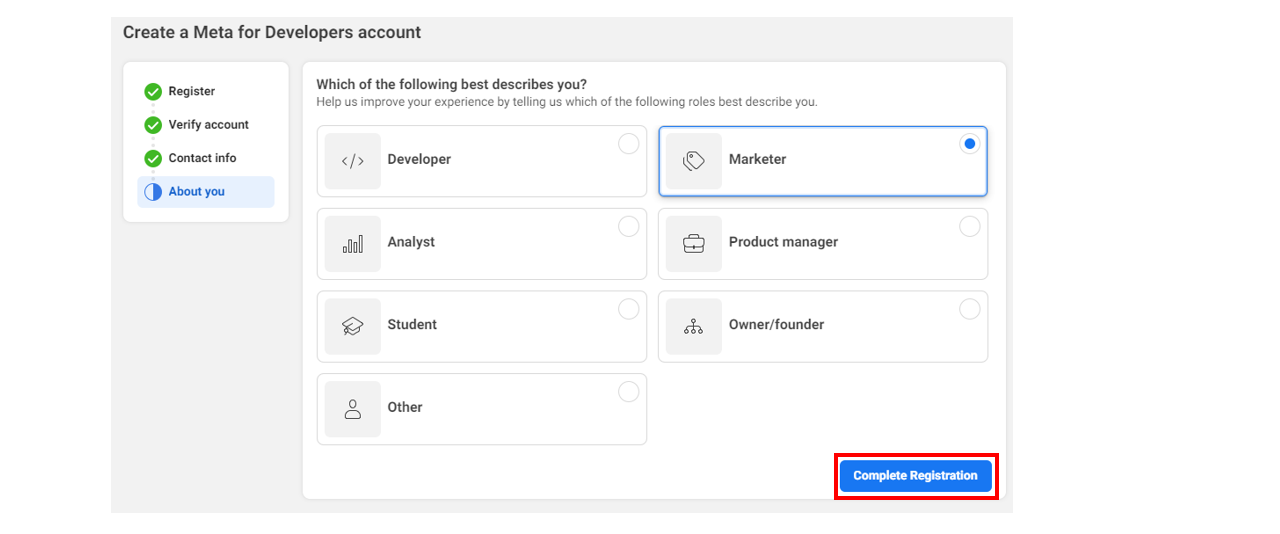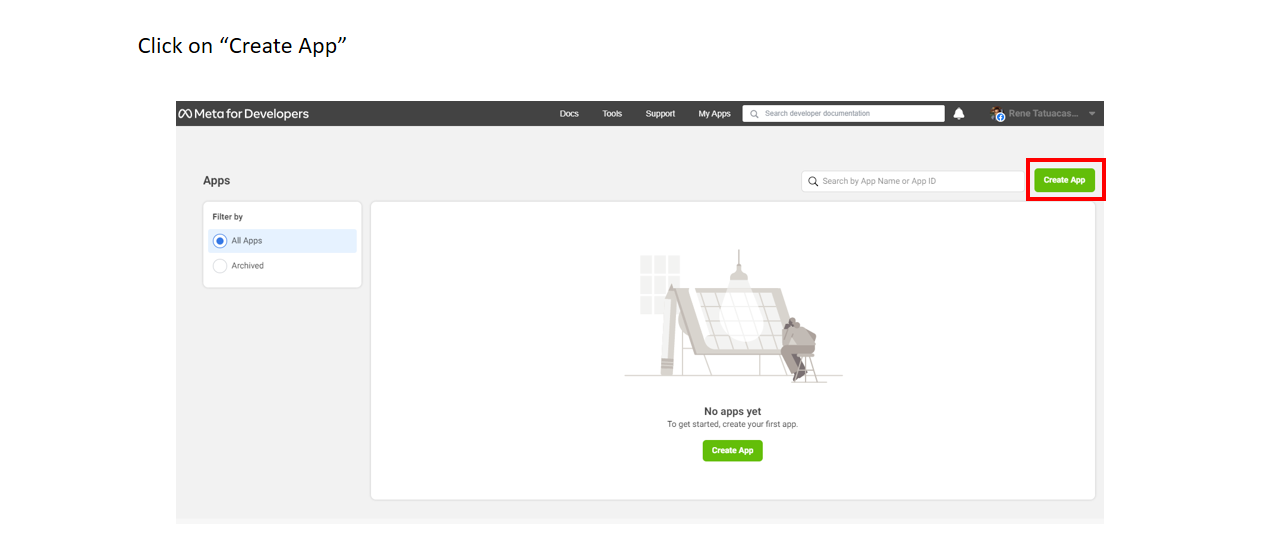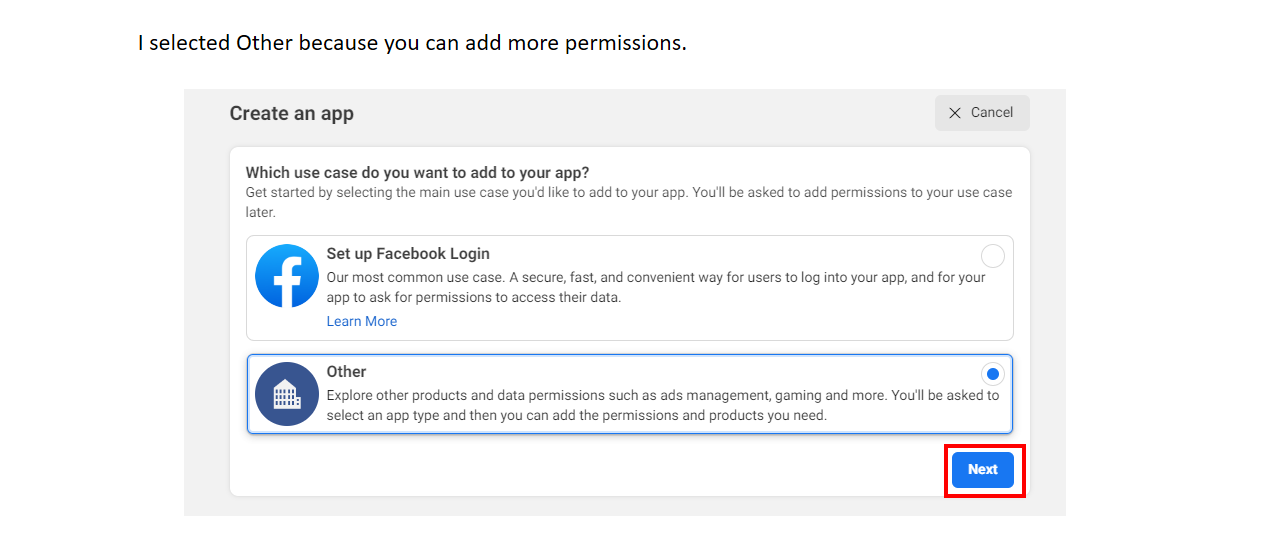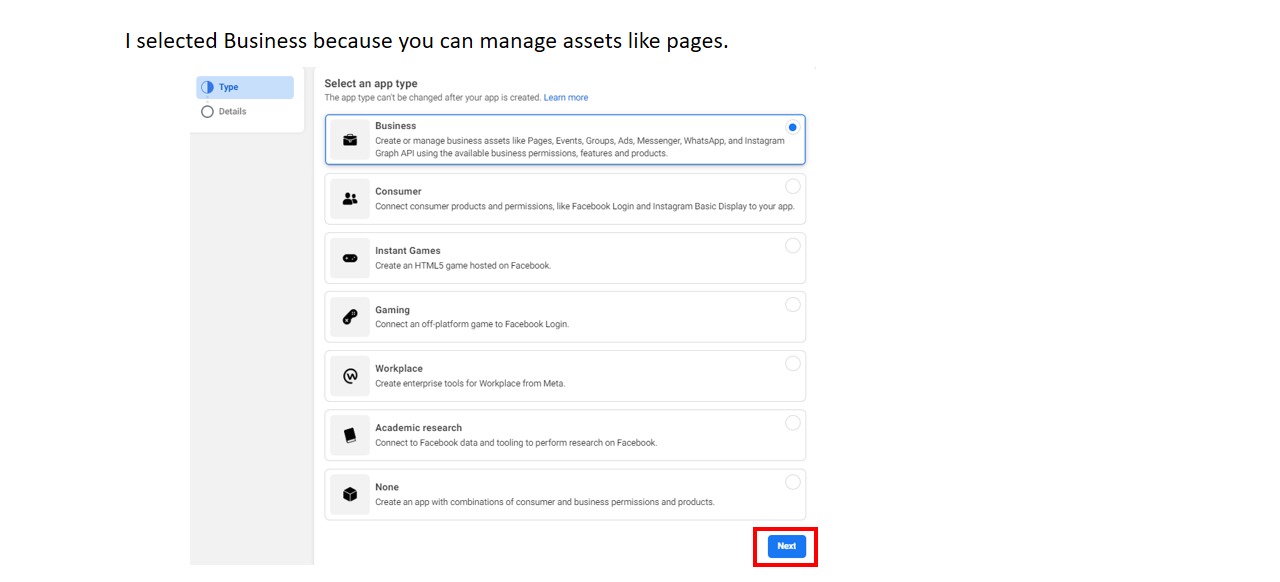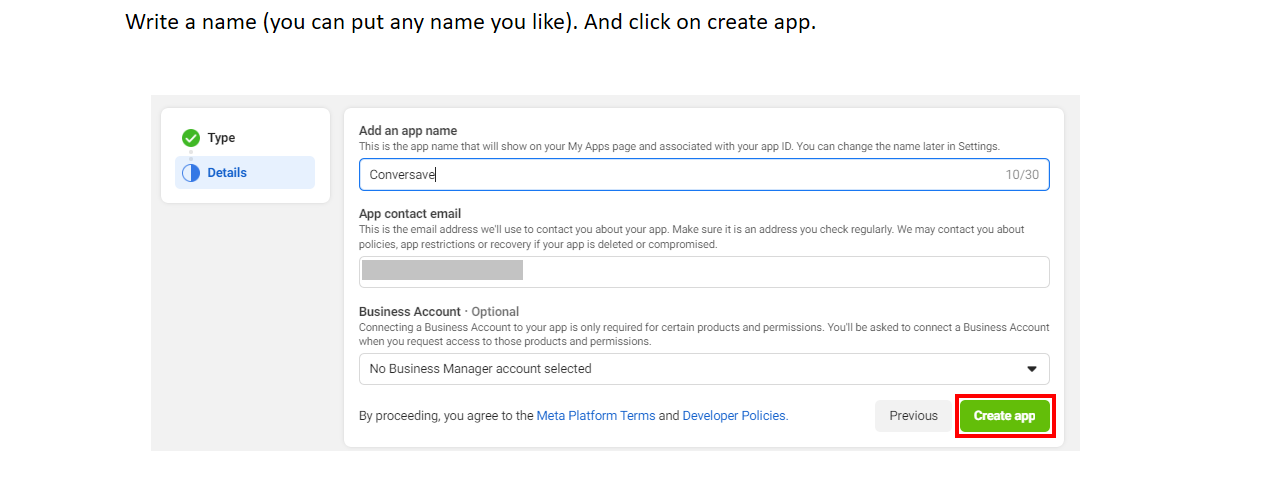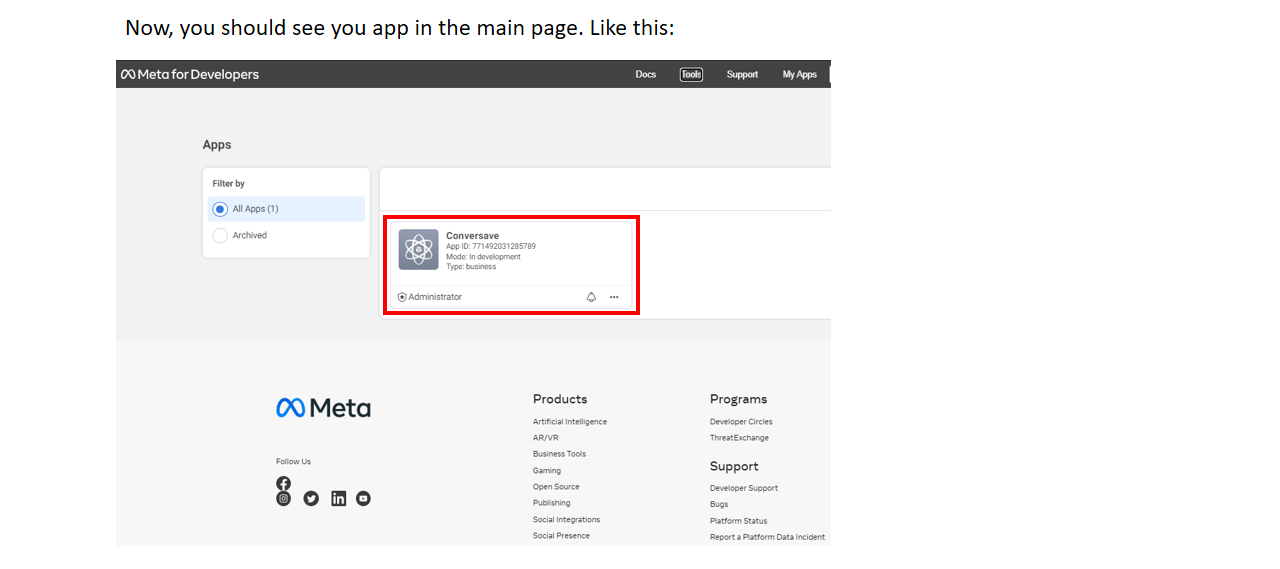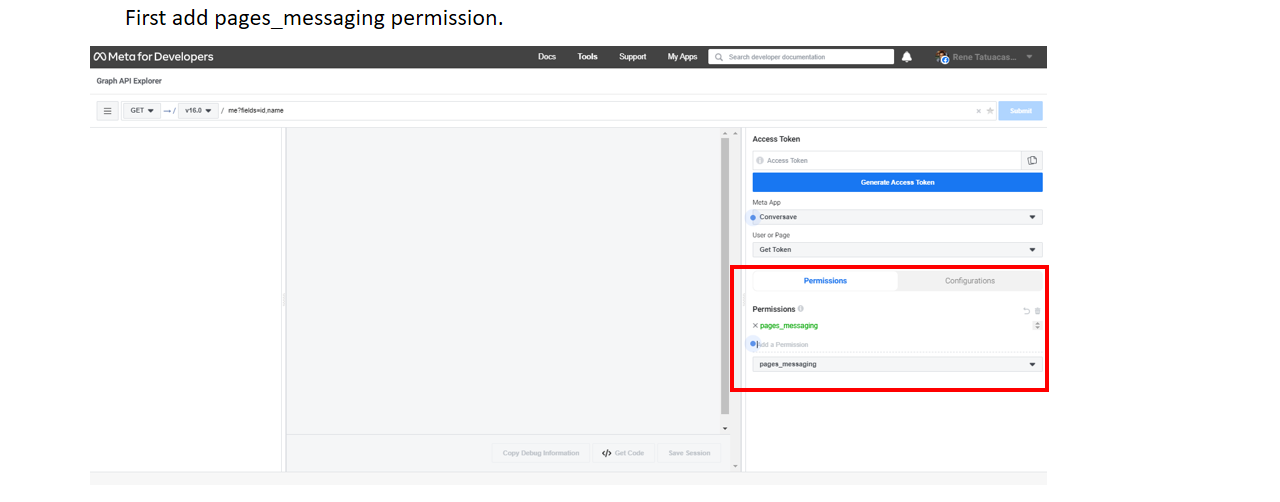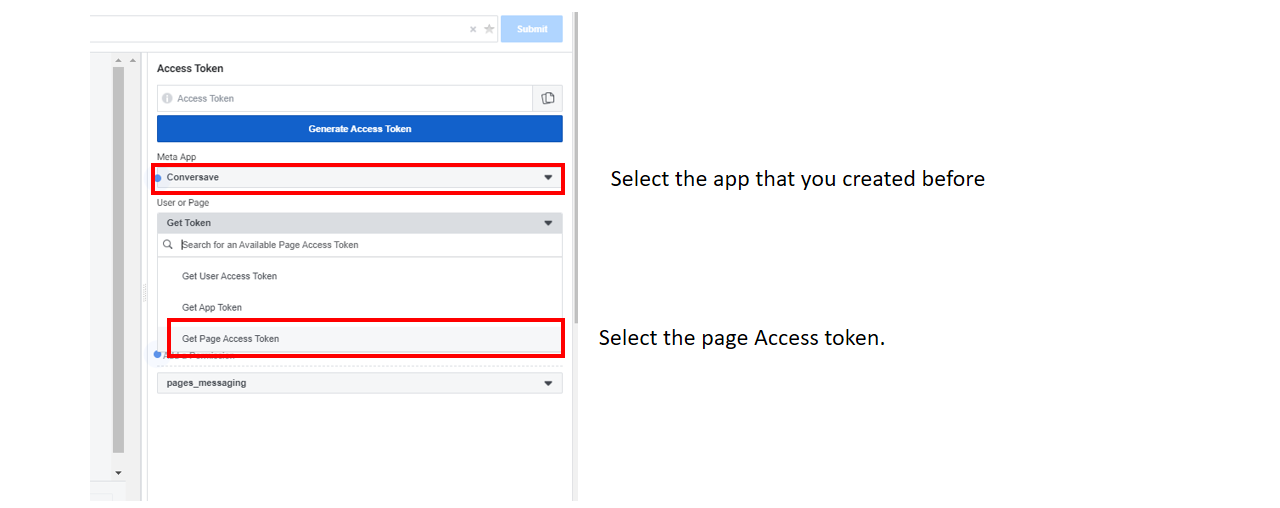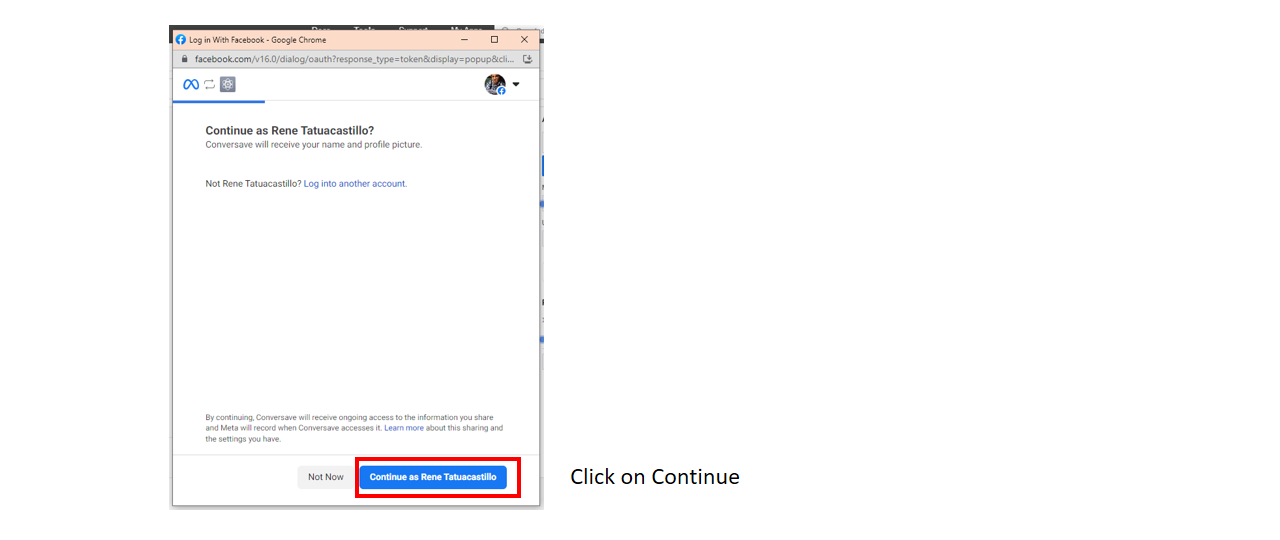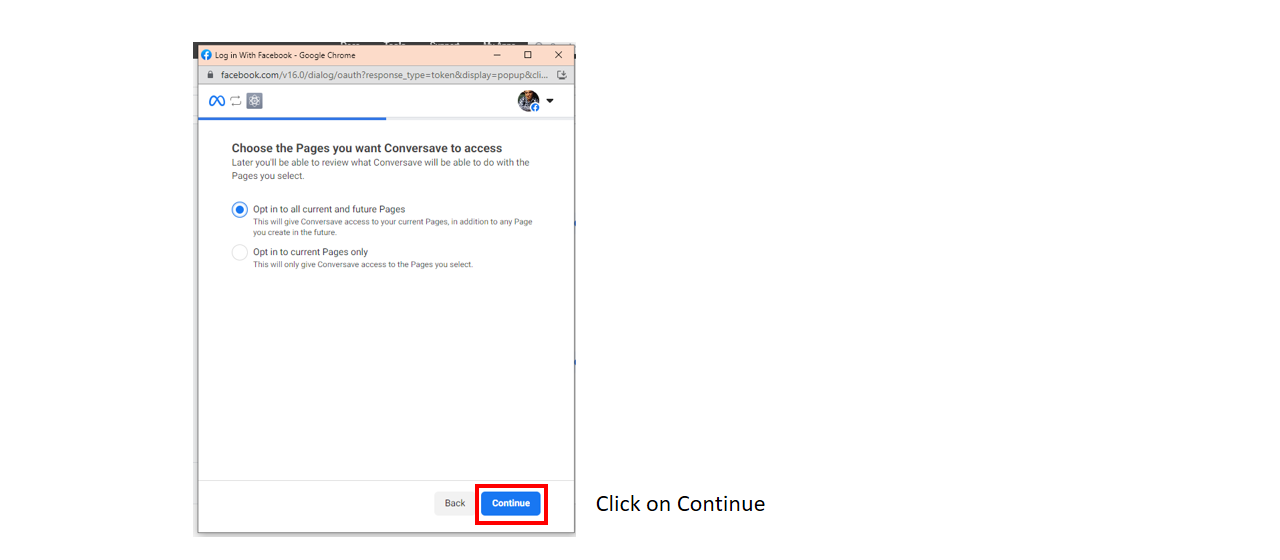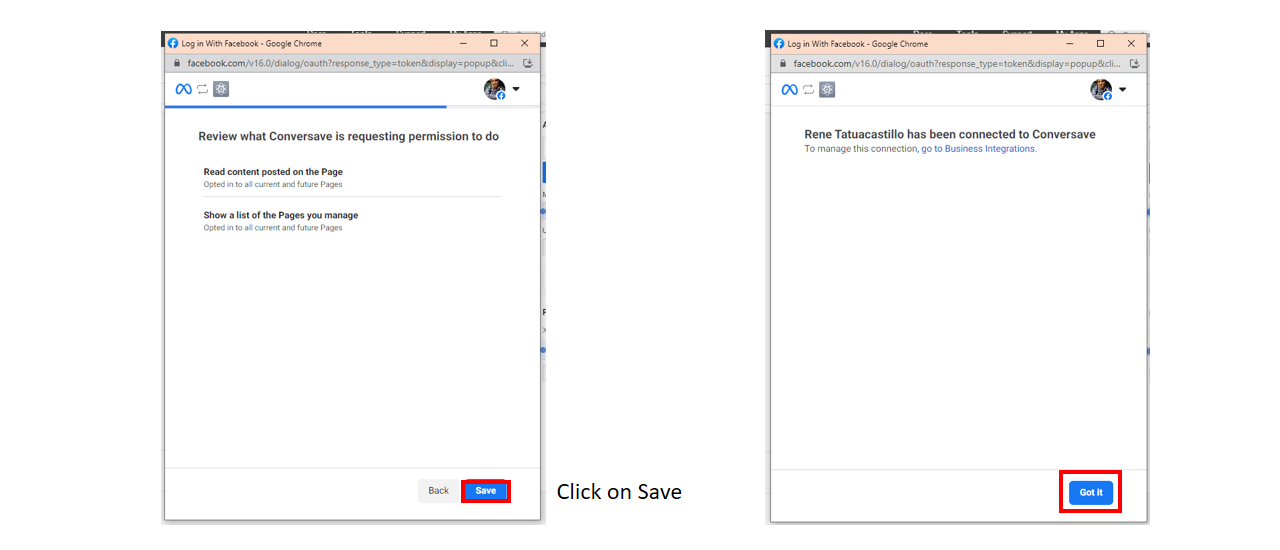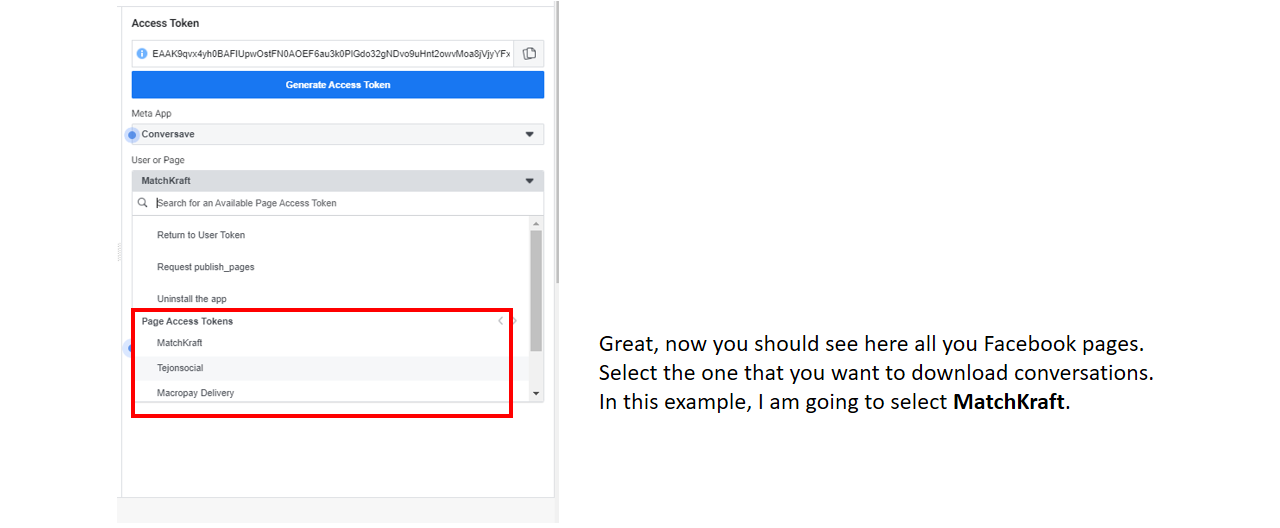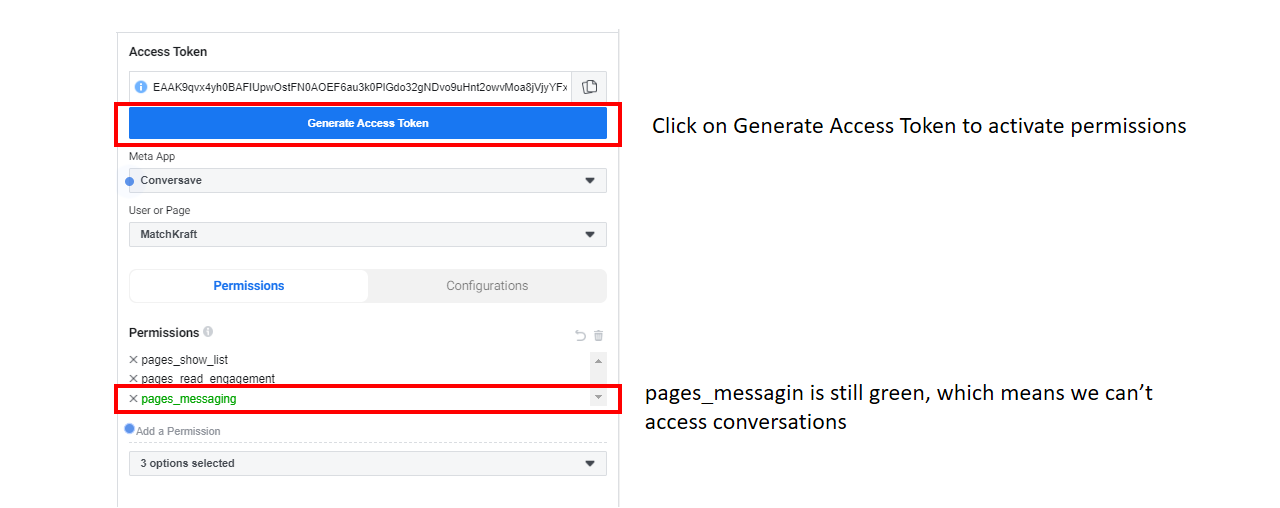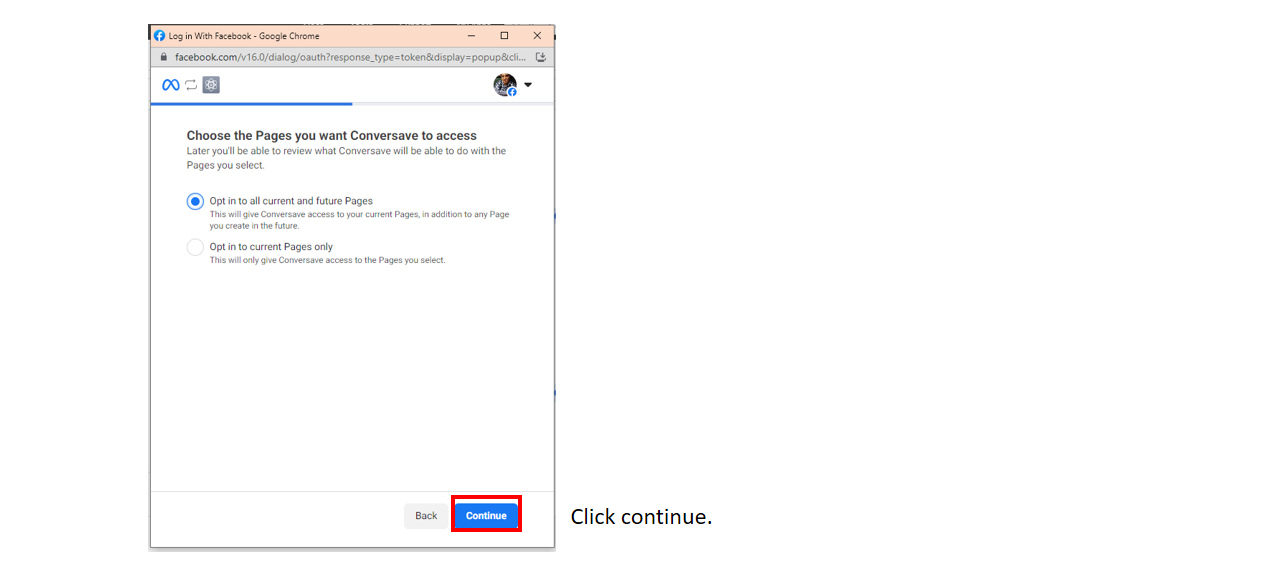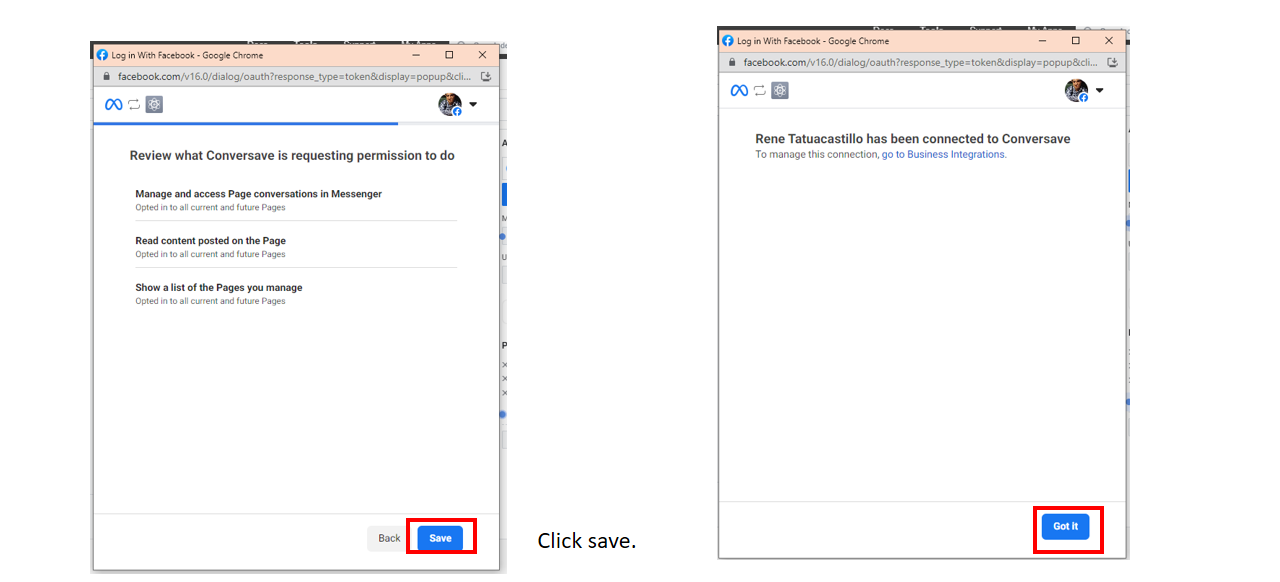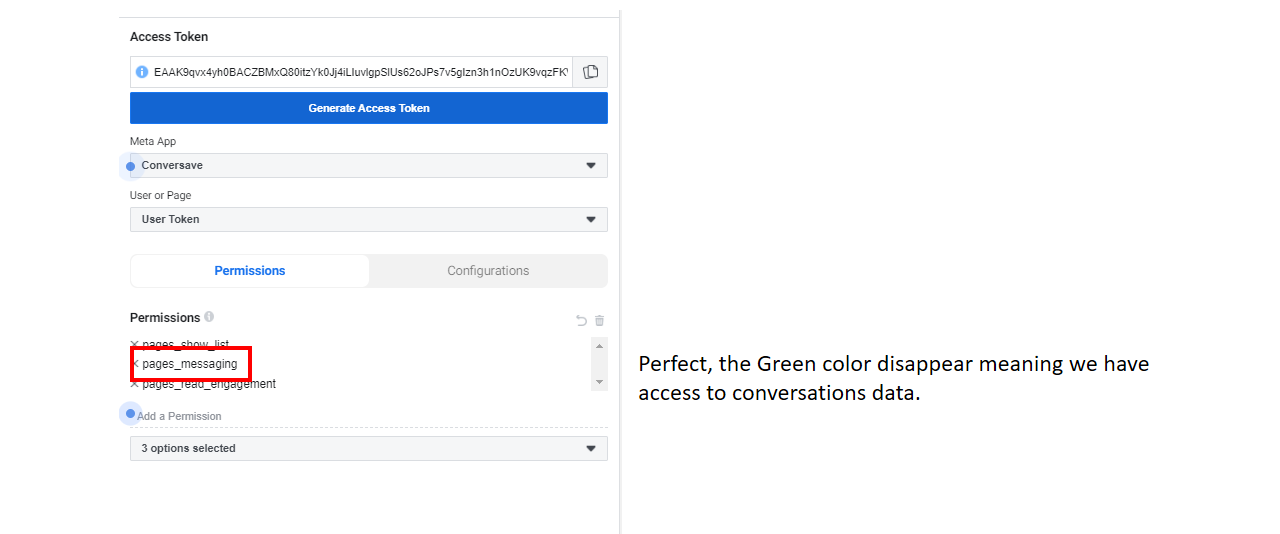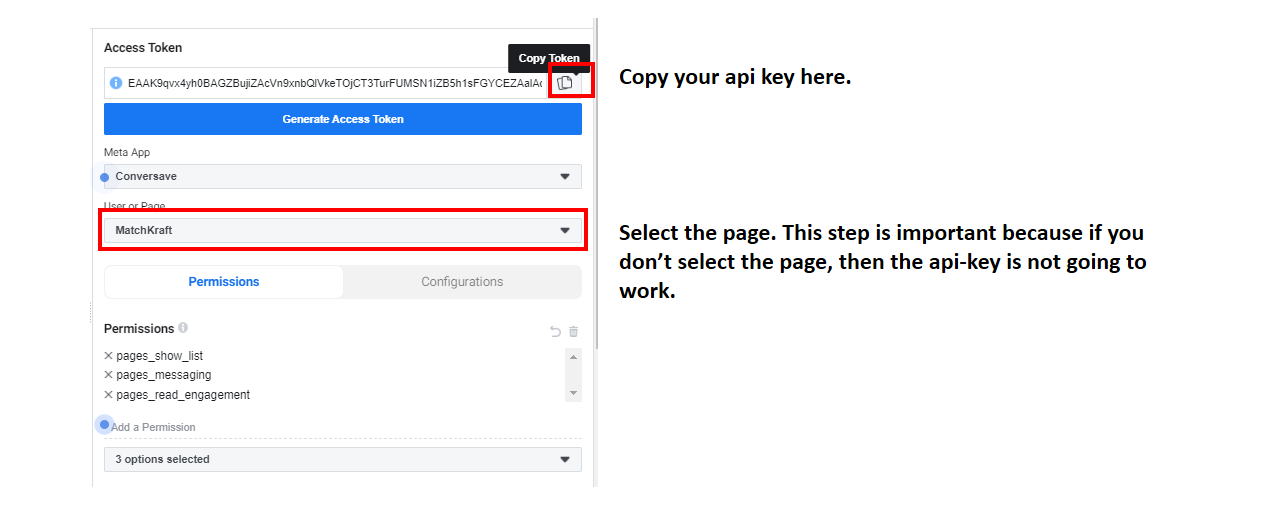STEP BY STEP GUIDE ON HOW TO CREATE A FACEBOOK API KEY
In this tutorial, we are going to achive the following:
- How to set up a facebook developer account
- How to generate an api key
- How to set up permissions to downlaod page’s conversations using the api key.
Remember, you can donwload detailed instuctions here in pdf format, as well as, a robust software that empowers you to effortlessly download conversations from Facebook pages.
Step 1: Visit the Facebook Developers website.
Start by visiting the official Facebook Developers website at https://developers.facebook.com/. Once there, click on the “Get Started” button to begin the process.
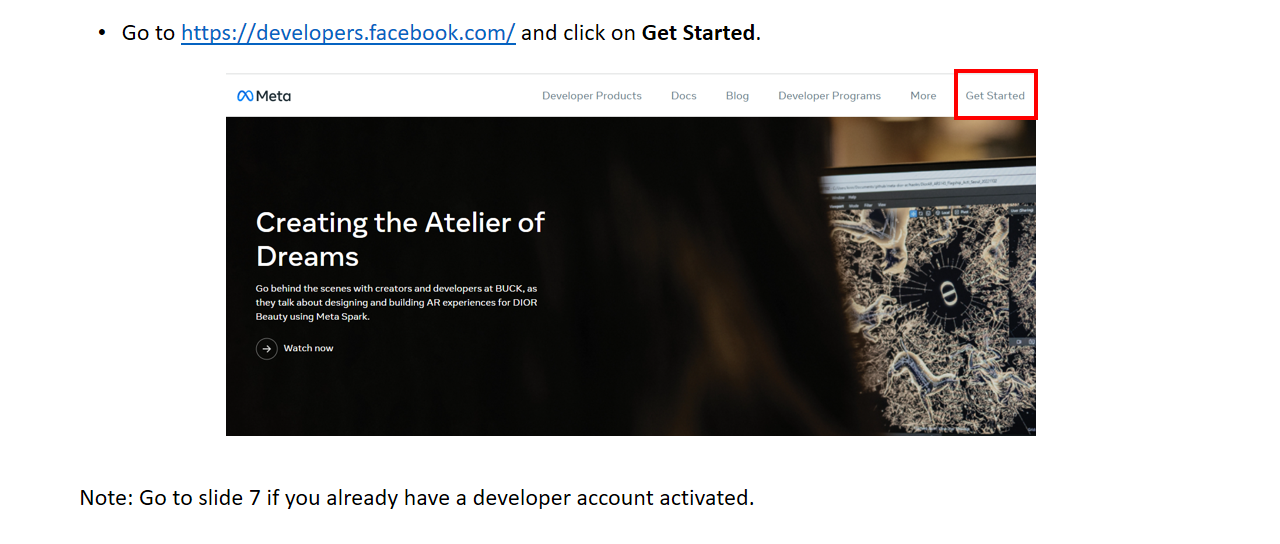
Step 2: Create a META for Developers Account
Create a META for Developers Account. This involves providing necessary information about yourself and your development purposes.
Step 3: Click on the myApps Button
After setting up your META for Developers Account, navigate to the Facebook Developers homepage once again (https://developers.facebook.com/). Look for the “My Apps” button and click on it.
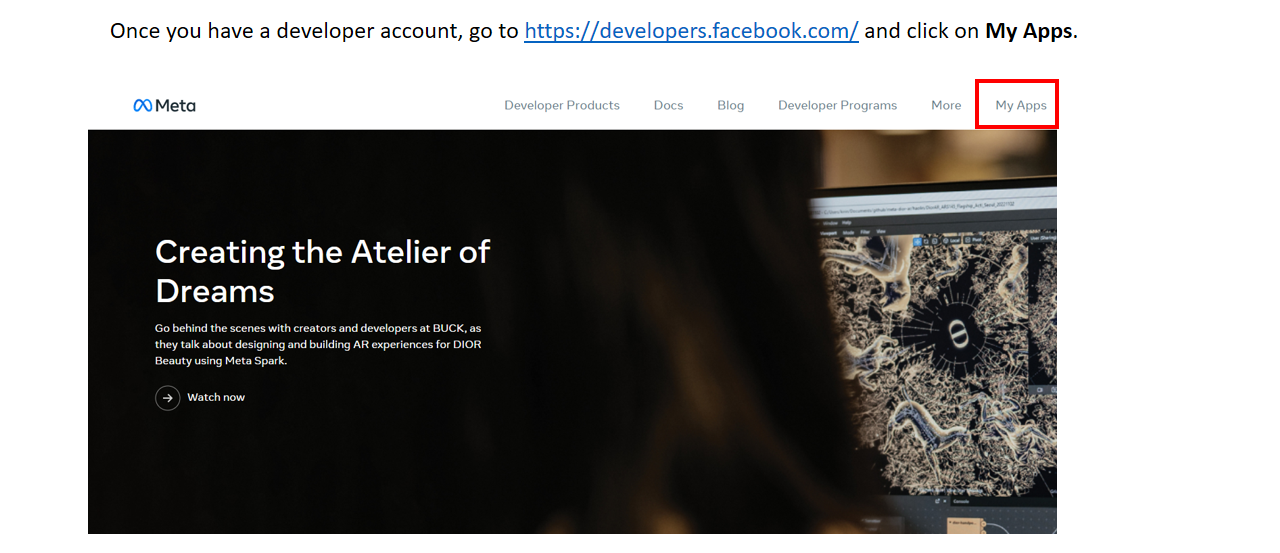
Step 4: Create a new app Within the “My Apps” section.
Select the option to create a new app. Give your app a unique and descriptive name that represents its purpose.
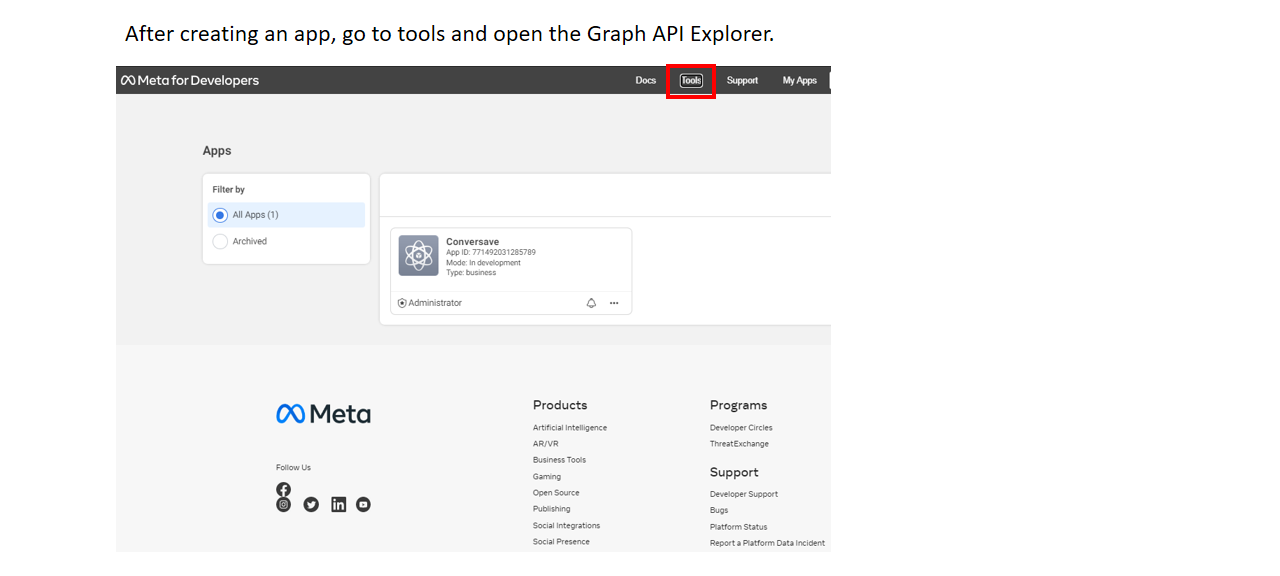
Step 5: Generate an API Key
Now, the crucial step! Generating the API Key. Facebook Developers will provide you with a unique API Key for your app. Safeguard this key as it grants access to the desired API functionality. Besides, in this step we are going to show how to generate an api key with page messaging permissions. Other type of permissions should follow a similar configuration.
This step is going to ask us again somo permissions, for example here we need to select opt-in to all current and future pages.
Conclusion
That’s it! You have successfully created an API-KEY on Facebook Developers. Make sure to securely store and utilize this key for integrating with Facebook’s robust platform and leveraging its vast array of features and capabilities. You can also, use this api-key to donwload all the conversations from the facebook api key.
#API #FacebookDevelopers #Integration #DeveloperTools