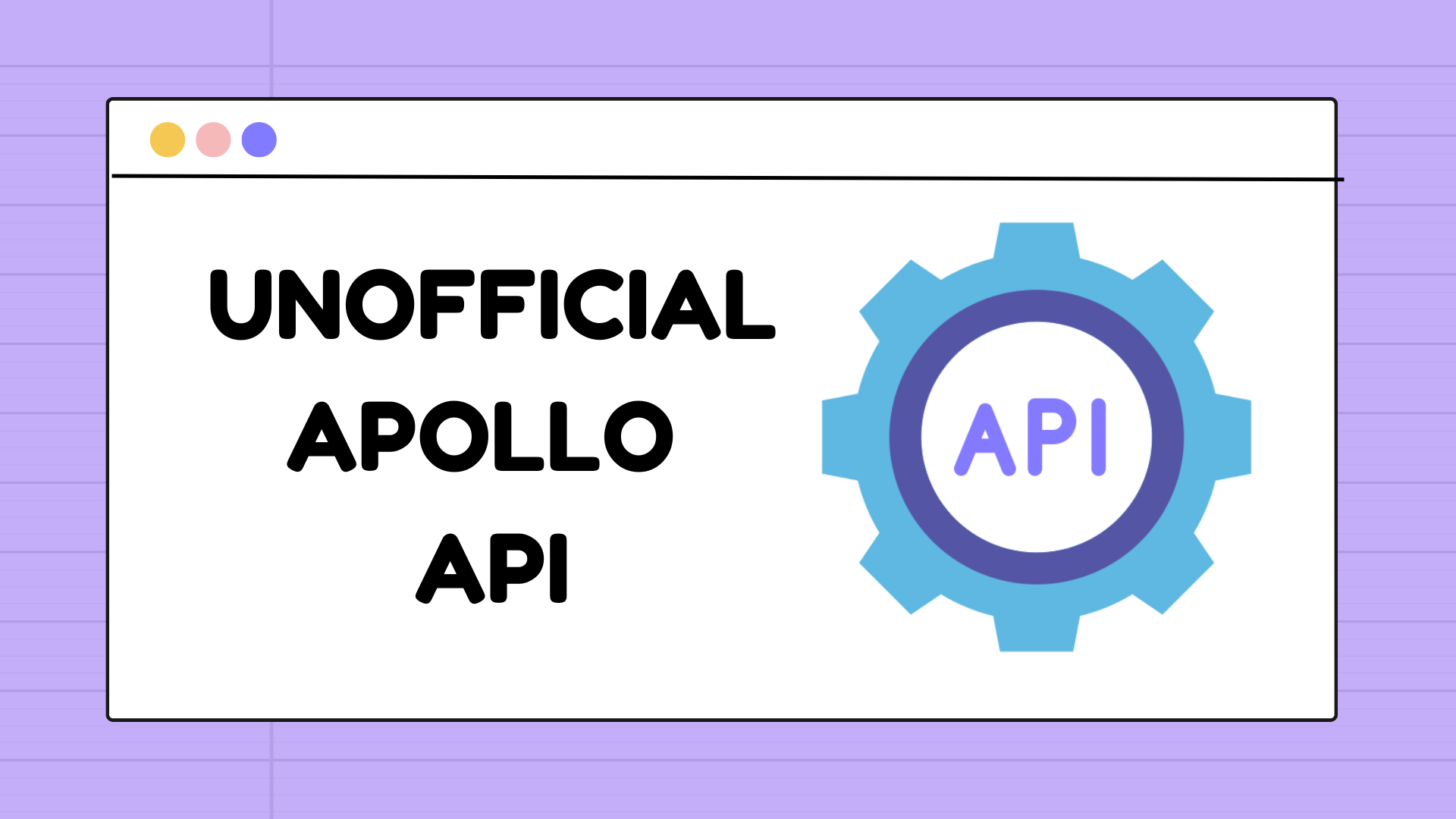In today’s digital age, accessing and manipulating data through APIs is a critical skill for developers. This blog post delves into an unofficial Apollo API, providing insights into its parameters and response structure. We’ll walk through a sample cURL request and explain each component to help you understand how to use this API effectively.
Sample cURL Request
Here’s the sample cURL request we’ll be dissecting:
curl --location --request GET 'http://localhost:8080/api/page?numEmployees=1,10;11,20;21,50;51,100;101,200;201,500;501,1000;10001+;5001,10000;2001,5000;1001,2000&qKeywords=IT Jobs&locations=India&apiKey=mvOVpabt-9F7nMz5CTWKYSXWwWECp9FR&personTitle=Human Resources Manager;Human Resources;Human Resources Generalist;HR Manager;HR;HR Assistant;HR Officer;HR Coordinator;HR Administrator;HR Executive&industry=computer software;information technology and services&revenueRangeMin=100000&revenueRangeMax=1000000&next='Understanding the Parameters in our Apollo Api
- numEmployees: Specifies the range of employee counts for the companies you’re interested in. Multiple ranges are separated by semicolons (
;):- Example:
1,10;11,20;21,50refers to companies with 1-10, 11-20, and 21-50 employees.
- Example:
- qKeywords: The keywords to search for in the job titles or descriptions.
- Example:
IT Jobssearches for jobs related to IT.
- Example:
- locations: The geographical location(s) to filter the search results.
- Example:
Indiafilters the results to positions located in India.
- Example:
- apiKey: A unique key to authenticate your request. This ensures that only authorized users can access the API.
- Example:
mvOVpabt-9F7nMz5CTWKYSXWwWECp9FR.
- Example:
- personTitle: Specifies the job titles of individuals you’re looking for. Multiple titles are separated by semicolons (
;):- Example:
Human Resources Manager;HR Manager;HR Assistantsearches for various HR roles.
- Example:
- industry: Filters the results by industry sectors. Multiple industries are separated by semicolons (
;):- Example:
computer software;information technology and services.
- Example:
- revenueRangeMin & revenueRangeMax: Sets the minimum and maximum revenue range of the companies you’re interested in.
- Example:
revenueRangeMin=100000&revenueRangeMax=1000000searches for companies with revenues between $100,000 and $1,000,000.
- Example:
- next: Used for pagination to fetch the next set of results. Typically, this parameter will be empty for the first request.
Response Structure
The API returns a JSON response with detailed information. Here’s an example of what the response might look like:
{
"next": "eyJ5ZWFyc3RpdGxlIjoiIiwibnVtRW1wbG95ZWVzIjoiMSwxMCIsImxldmVsIjozLCJwYWdlIjoyLCJ5ZWFycyI6IjAifQ==",
"previous": "",
"total": 25,
"totalLeads": 494125,
"approximateLeadCount": 197650,
"people": [
{
"id": "55714fd57369645845557200",
"createdTime": "2024-07-22T22:41:53.125+0000",
"updatedTime": "2024-07-22T22:41:53.125+0000",
"firstName": "Sylvia",
"lastName": "Pearl",
"name": "Sylvia Pearl",
"title": "Operations Manager, Compliance & BSA Officer",
"linkedinUrl": "http://www.linkedin.com/in/sylvia-pearl-61448a92",
"state": "Missouri",
"city": "Maysville",
"country": "United States",
"organizationName": "The Bank of Fairport",
"organizationWebsiteUrl": "http://www.bankoffairport.com",
"organizationLinkedinUrl": "http://www.linkedin.com/company/the-bank-of-fairport",
"organizationTwitterUrl": "",
"organizationFacebookUrl": "",
"organizationPhone": "+1 816-449-2211",
"email": "Not found",
"organizationAbout": "The Bank of Tampa operates as a privately held community bank offering financial services."
}
// Additional entries...
]
}
Key Response Fields
- next: A token to fetch the next set of results. Useful for pagination.
- previous: Typically empty unless there’s a previous set of results.
- total: The number of results in the current page.
- totalLeads: The total number of leads available for the query.
- approximateLeadCount: An estimate of the total leads based on the search criteria.
- people: An array of objects, each representing a person that matches the search criteria.
Each person object includes:
- id: A unique identifier for the person.
- createdTime and updatedTime: Timestamps for when the record was created and last updated.
- firstName, lastName, name: Personal details.
- title: Job title.
- linkedinUrl: LinkedIn profile URL.
- state, city, country: Location details.
- organizationName: Name of the organization.
- organizationWebsiteUrl: URL of the organization’s website.
- organizationLinkedinUrl: LinkedIn URL of the organization.
- organizationTwitterUrl: Twitter URL of the organization.
- organizationFacebookUrl: Facebook URL of the organization.
- organizationPhone: Contact phone number of the organization.
- email: Email address (if available).
- organizationAbout: A brief description of the organization.
Detailed Explanation of Parameters
Let’s break down each parameter further to understand its significance and usage:
- numEmployees: This parameter allows you to target companies based on their size, which can be crucial for market segmentation and targeted marketing strategies. The employee ranges are defined as:
1,10: Companies with 1 to 10 employees.11,20: Companies with 11 to 20 employees.- And so on. This granularity helps in pinpointing the exact segment of the market you’re interested in.
- qKeywords: This is used to specify the primary keywords you’re interested in. For instance, if you’re looking for IT jobs, entering
IT Jobsensures that the search results are relevant to this field. - locations: Geographic filtering is essential for location-based targeting. By specifying
India, the search results will only include entries from India. This is particularly useful for region-specific campaigns or research. - apiKey: This is a security feature to ensure that only authorized users can access the API. It’s essential to keep your API key secure to prevent unauthorized access.
- personTitle: By specifying job titles, you can target individuals in specific roles. This is useful for HR professionals looking for potential candidates or sales teams targeting specific decision-makers. The semicolon-separated list allows for multiple job titles in one search.
- industry: Industry filtering helps in narrowing down the search to specific sectors. This is beneficial for B2B marketing, competitive analysis, or industry-specific research.
- revenueRangeMin & revenueRangeMax: These parameters are useful for financial segmentation. By setting a minimum and maximum revenue range, you can target companies within a specific financial bracket. This is useful for investment analysis, market segmentation, and targeting potential clients based on their revenue.
- next: This is used for pagination. When the results span multiple pages, the
nexttoken is used to fetch subsequent pages. This ensures that you can navigate through large datasets efficiently.
Example Scenarios
Here are a few scenarios where this API can be particularly useful:
- HR Recruitment: An HR manager looking to fill IT positions in India can use the API to find potential candidates with relevant job titles and experience. They can filter by location, job titles, and company size to narrow down the search.
- Market Research: A market research analyst can use the API to gather data on companies in the computer software and IT services industries. They can filter by employee size and revenue to understand market dynamics and identify potential growth areas.
- Sales and Marketing: A sales team targeting HR departments in large companies can use the API to find contact information for HR managers and executives. They can filter by industry, location, and company size to tailor their outreach efforts.
- Investment Analysis: An investment analyst can use the API to identify potential investment opportunities by filtering companies based on their revenue range and industry. This helps in finding companies that meet specific financial criteria.
Conclusion
The unofficial Apollo API is a powerful tool for retrieving detailed information about individuals and organizations based on various criteria. By understanding the parameters and response structure, you can tailor your API requests to fetch precise data, making your development process more efficient and effective. Whether you’re in HR, marketing, or any field that requires detailed lead information, mastering this API can significantly enhance your data retrieval capabilities. For a test, please contact us at matchkraft.com.