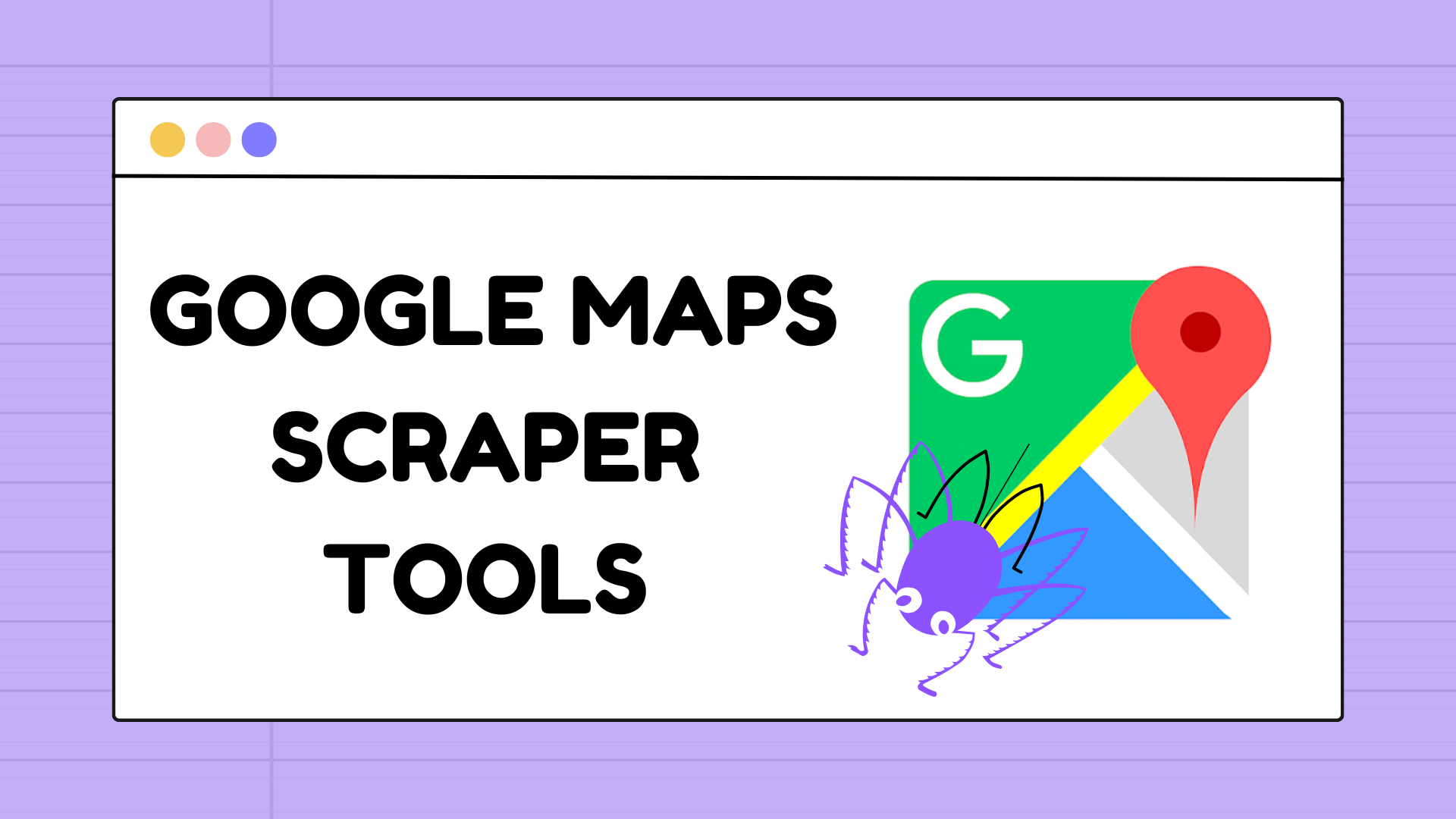In today’s data-driven world, information is a valuable asset for businesses and individuals alike. When it comes to harnessing location-based insights, Google Map serves as a goldmine of data. However, manually extracting this information can be a tedious task. Enter Google Maps scraper tools – the game-changers that automate data extraction from this expansive digital map. In this article, we’ll explore five potent tools that can streamline your data collection process and supercharge your decision-making.
Instant Data Scraper Chrome Extension
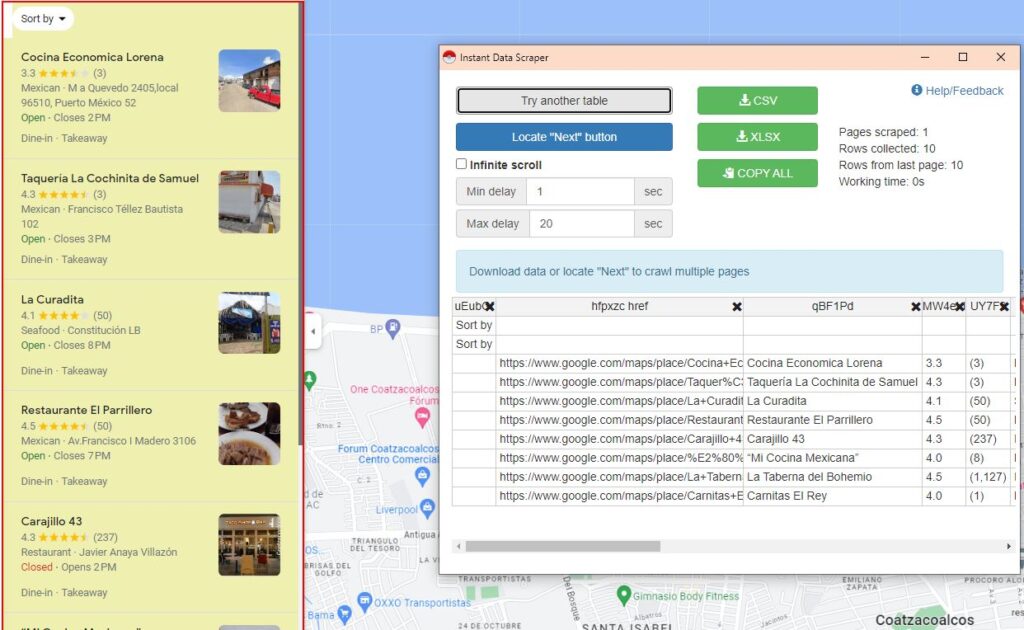
Instant Data Scraper offers a quick and straightforward approach to extracting data from Google Maps. By simply installing this Chrome extension and clicking its icon, you can swiftly obtain critical information from your desired location, like business names, addresses, and contact details. Although the data might appear slightly unstructured, its cost-free nature makes it an appealing option for rapid data collection.
Key Features:
- Chrome extension for easy installation.
- Extracts business names, addresses, and contact details.
- Fast data extraction process.
- Free to use.
Google Map Scraper by Seosoftware
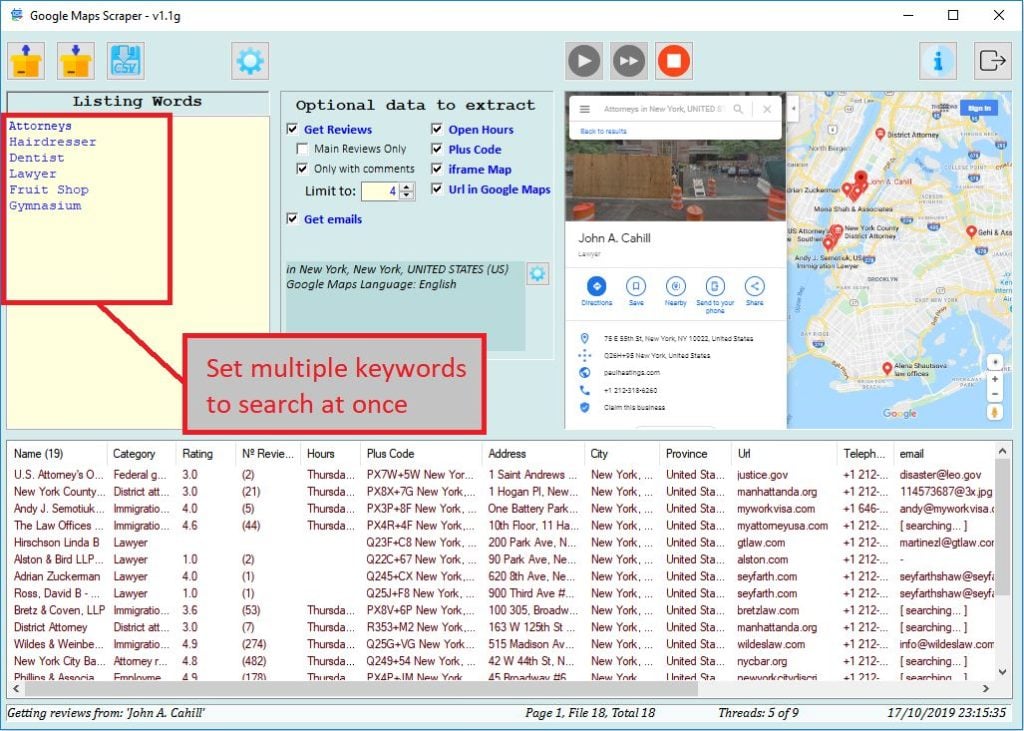
For a comprehensive data extraction experience, consider the Google Maps Scraper by Seosoftware. This intuitive software mimics human behavior, allowing you to efficiently gather valuable business data from Google Maps. While a subscription fee is involved for extracting more than 1000 data points, its bulk mode and project-saving features provide powerful customization and efficiency.
Key Features:
- User-friendly software with human-like behavior.
- Bulk mode for simultaneous keyword targeting.
- Project-saving and restoration for convenience.
- Extracts a wide range of data points.
Phantom Buster

Phantom Buster introduces an automated solution with its Google Maps Scraper phantom. This tool efficiently extracts contact information, including emails and social media links, from Google Maps search results. Although pricier due to its broader toolset, this option provides a comprehensive way to gather extensive data from various web sources, including Google Maps.
Key Features:
- Automation for efficient data extraction.
- Extracts emails, phone numbers, and social media links.
- Suitable for various web sources, not just Google Maps.
- Part of a broader toolset with diverse applications.
Lead Sniper Google Maps
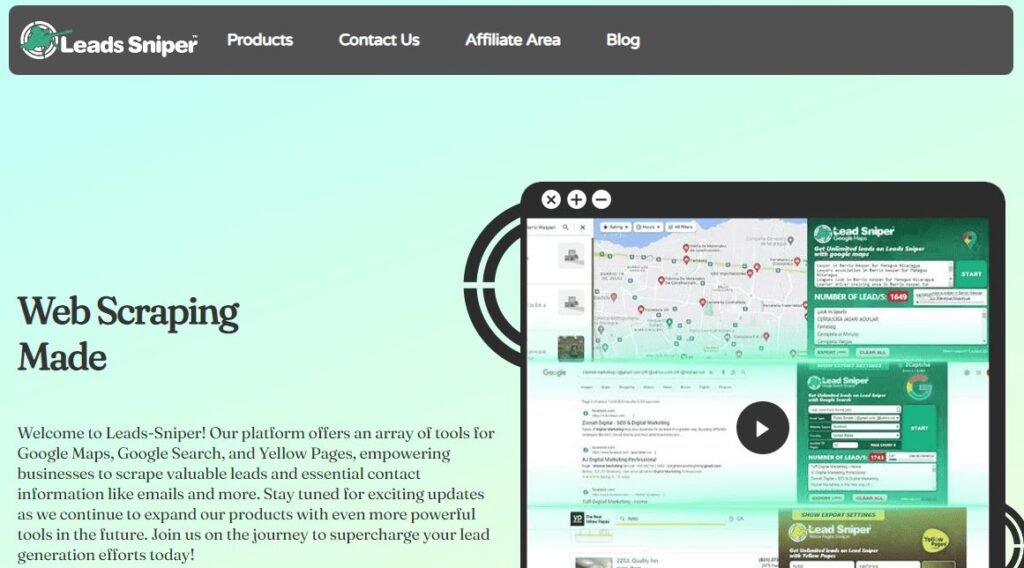
Lead Sniper Google Maps stands out for its promise of generating laser-targeted leads. With a range of payment subscriptions, this tool empowers you to access an array of critical data, from addresses to social media profiles. While more expensive, its robust features make it a contender for businesses seeking in-depth insights.
Key Features:
- Focus on generating laser-targeted leads.
- Extracts a wide range of data, including social media profiles.
- Various subscription options for flexibility.
- Suitable for businesses seeking comprehensive insights.
Maps Scraper Chrome Extension
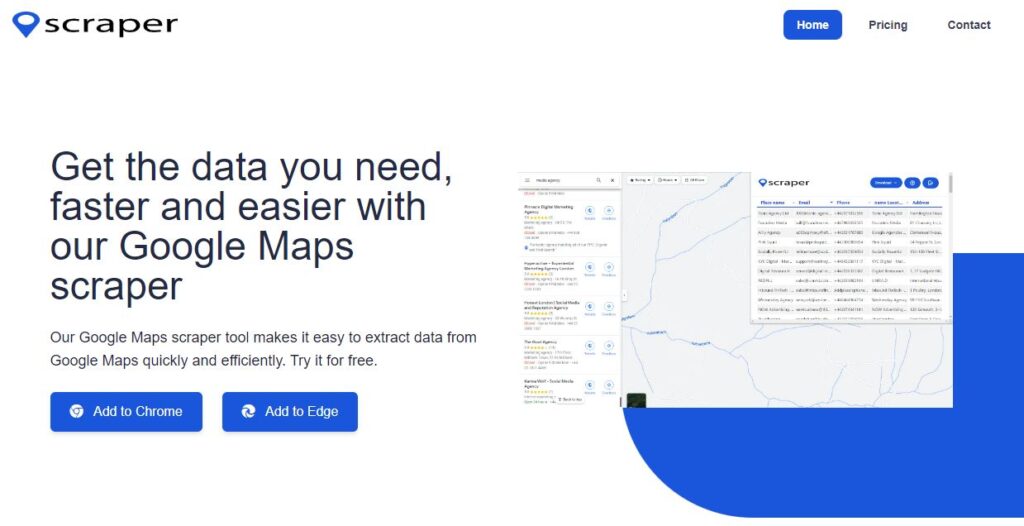
This Chrome Extension is a cost-effective solution for extracting data from Google Maps. It automates the search and extraction process, enabling you to access details like business names, addresses, and contact numbers. The tool’s affordable price point and its ability to extract email addresses from websites associated with profiles make it a practical choice.
Key Features:
- Chrome Extension for efficient installation.
- Automates search and extraction process.
- Extracts business names, addresses, and contact details.
- Affordable price and email extraction capability.
Lead Sniper ( from Toolz4biz)

Lead Sniper from toolz4biz is an All-in-One automated lead generation tool that scrapes data from multiple sources.
It scrapes data from Google Maps, Yelp, YellowPages, Trustpilot, Clutch. You can try it for free, and if it serves your needs, you can go for the full version of the tool. The trial offers limited data leads and automations. Besides, few settings are disabled in the trial version.
Key Features:
- Lead generation from various sources like Google Maps, Yelp, YellowPages, Trustpilot, Clutch.
- Fully automated data scraping
- Spam trap protection
- Additionally, it offers an addon to mask your IP while using data extraction using residential proxies.
MatchKraft Google Maps Scraper
Experience the convenience of Matchkraft’s data extraction tool for Google Maps. What sets our tool apart is its seamless integration with other tools, enabling you to gather a wider array of information, including emails and social profiles. The affordability of our solution is a standout feature, making powerful data extraction accessible. We extend a warm invitation to explore the potential of our tool and witness firsthand its capabilities. Try Matchkraft’s tool today and unlock a world of valuable insights.
Conclusion
Navigating the vast landscape of Google Maps data has become remarkably efficient with the advent of scraper tools. Whether you’re seeking basic information or in-depth insights, these tools cater to a range of needs and budgets. From Instant Data Scraper’s free simplicity to the comprehensive capabilities of Lead Sniper Google Maps, the choice ultimately depends on your requirements. By embracing these tools, you’re equipping yourself with the power to tap into the wealth of data that Google Maps has to offer.