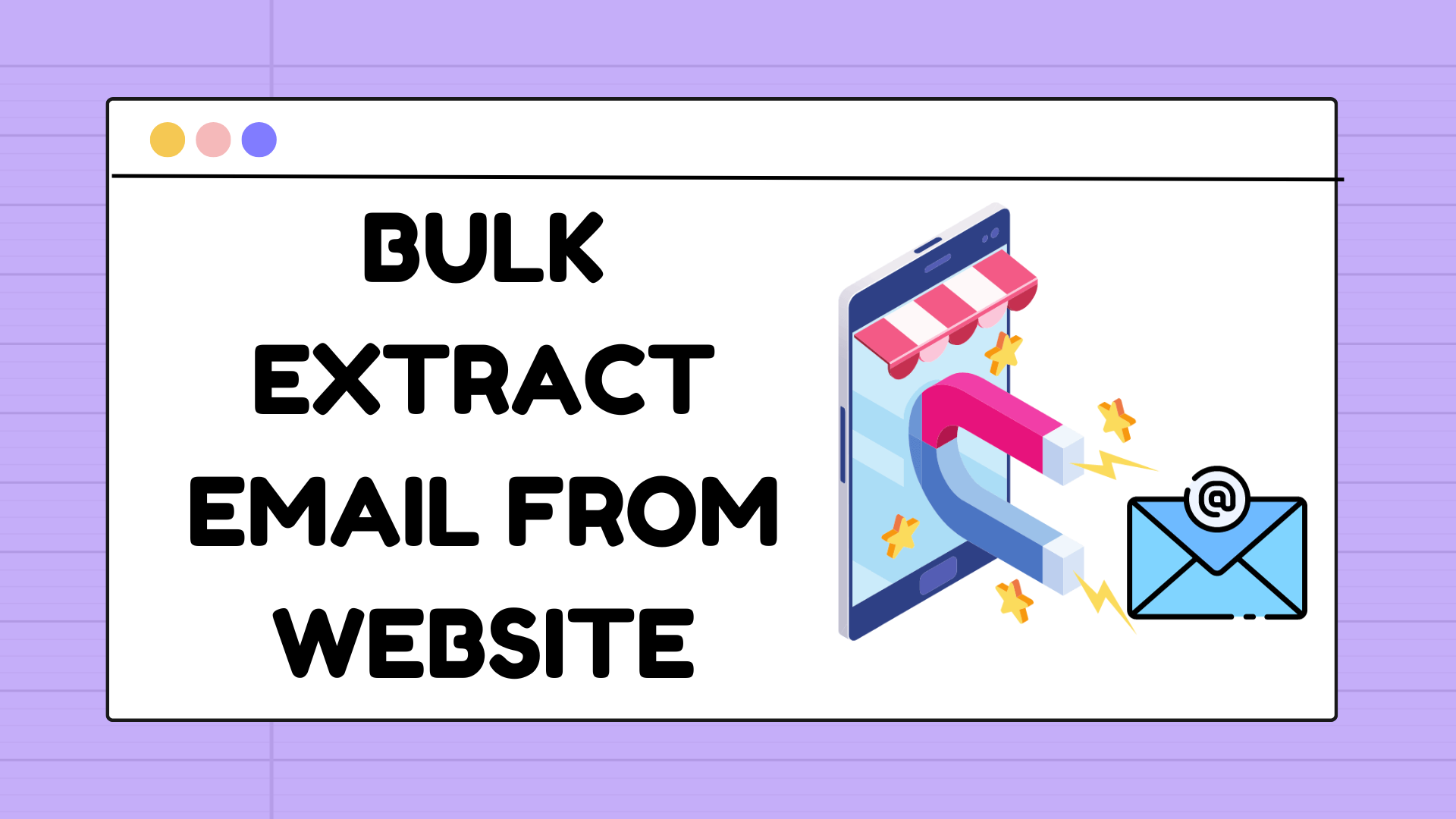Are you in search of a hassle-free solution to extract emails from website in bulk? Look no further than Matchkraft! Our user-friendly application simplifies the process of collecting email addresses from a list of websites. To help you get started effortlessly, follow this step-by-step guide:
Extract Email From Website with Matchkraft
1. Register on app.matchkraft.com: Begin your journey by visiting our website and signing up for the Matchkraft application. It’s a quick and easy process that grants you access to a world of email extraction possibilities.

2. Access the Email Scraper Tool: Once you’re registered, navigate to the Email Scraper tool within the application. This specialized tool is designed to make your email extraction experience seamless.

3. Create a New Job: Within the Email Scraper tool, you’ll find the option to create a new job. Simply provide it with a suitable name and paste your list of websites into the provided field. Matchkraft is all about convenience.

4. Save and Execute the Job: After adding your desired websites, save the job configuration, and execute it. Our cutting-edge algorithm will swing into action to fetch the data you need.
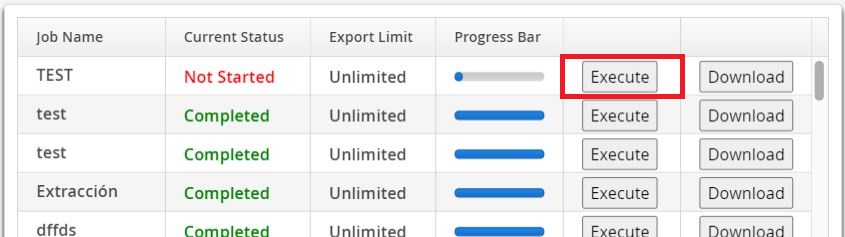
5. Wait for Downloading: As your job processes, you’ll notice the status label transitioning to “downloading.” Take a moment to relax, as our robust algorithm thoroughly reviews the websites and retrieves the email addresses you seek.

6. Preview and Download Results: Once the job is complete, simply click on the “preview” button. Here, you’ll find the results neatly organized, ready for download in Excel format. It’s efficient and user-friendly, just like the rest of our platform.

Congratulations, now you bulk extract email from website using the tool MatchKraft.
Pro Tips for Enhancing Your Experience
Here are some additional tips to enhance your experience:
Retrieve Social Links: In addition to email addresses, Matchkraft’s algorithm can also fetch valuable social links, including Twitter, LinkedIn, and Facebook profiles. It’s a comprehensive approach to data extraction.
How to Get a List of Websites: Before using Matchkraft, you’ll need a list of websites to target. Here’s how to gather them:
- Start with a Web Search: Utilize popular search engines like Google or Bing.
- Specify a Relevant Term: Enter a keyword or phrase related to the websites you’re interested in, like “android development company UK.”
- Copy and Paste: Select and copy the text from the search results, then paste it into ChatGPT.
- Request Extraction: Mention ChatGPT to extract the websites from the pasted text. This process can be repeated with various search engines and keywords to build a comprehensive list.
Exciting Developments: Matchkraft’s Upcoming API
Upcoming API: Exciting news! We are actively developing an API that will empower you to seamlessly integrate our software into your own applications. Stay tuned for its upcoming release.
Unlimited Capabilities and Competitive Pricing
The best part about Matchkraft? It offers unlimited capabilities. Pay a single fee for unlimited downloads, with package options tailored to different durations. Our commitment is to provide you with the most competitive pricing in the market.
Try Matchkraft Today!
With Matchkraft, the task of extracting emails from websites has never been more straightforward. Give it a try today and experience a streamlined and efficient email gathering process like never before. Unleash the power of Matchkraft for your data extraction needs.